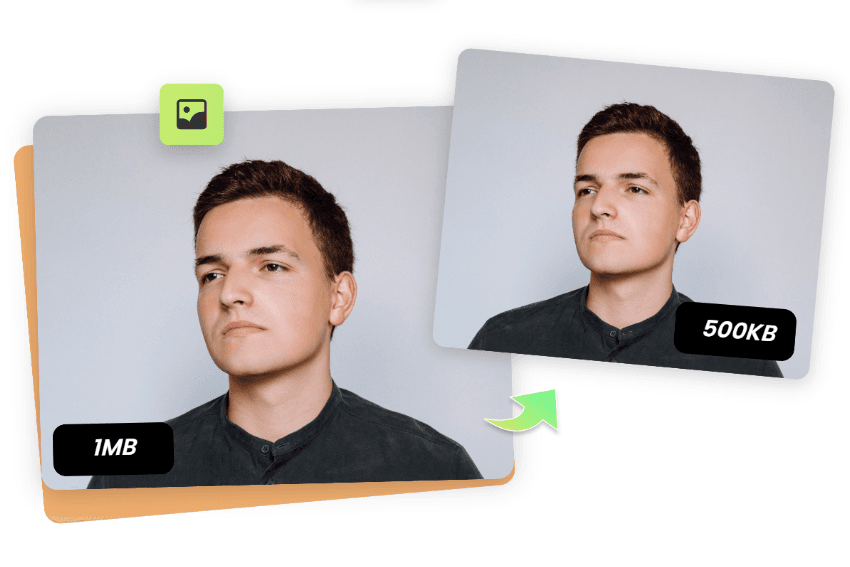How to Compress Image Online for Free – Complete Guide
Picture this: You've just finished designing a beautiful website, but large, uncompressed images slow down your pages. Learning how to compress images online can drastically improve your website speed and save storage. In this guide, you'll discover simple and effective ways to compress image files for free without losing quality.
Why You Should Compress Image Files Before Uploading
Picture this: You've just finished designing a beautiful website. The layout is perfect, the content is engaging, and everything looks stunning on your screen. But when you test the loading speed, it crawls like a snail. The culprit? Massive, uncompressed images eating up bandwidth and frustrating your visitors.
In this comprehensive guide, we'll explore everything you need to know about image compression. You'll learn why it's important, how it works, and most importantly, how to compress your images effectively using ImageToolo's powerful free compressor. By the end, you'll be saving gigabytes of storage and dramatically improving your website's performance. Not sure which format to use? Check our guide on JPG vs PNG vs WEBP first.
Step-by-Step: Compress Image Size Using ImageToolo
Now let's walk through the actual compression process. ImageToolo makes this ridiculously simple, but I'll give you the full picture so you understand what's happening at each stage.
Step 1: Navigate to the Compressor
Open your web browser and go to ImageToolo Image Compressor. The interface loads instantly, no annoying ads, no registration walls, just a clean workspace ready for your images.
The tool works flawlessly on any device. Whether you're on a desktop computer, laptop, tablet, or smartphone, the experience is identical and optimized for your screen size.
Step 2: Upload Your Images
Click the Upload Images button or drag and drop files directly into the upload zone. ImageToolo accepts all major formats: JPG, PNG, WEBP, GIF, and more. You can upload a single image or multiple files simultaneously for batch compression.
 Upload Image for Compress
Upload Image for Compress
Step 3: Choose Compression Level
This is where you take control. ImageToolo offers different compression levels to match your specific needs:
High Quality (Minimal Compression): Reduces file size by approximately 20-40% with zero visible quality loss.
Balanced (Recommended): Achieves 50-70% file size reduction with negligible quality impact.
Maximum Compression: Squeezes files down by 70-90% for situations where file size is critical.
 Compress Settings
Compress Settings
Step 4: Advanced Options (Optional)
Want more control? ImageToolo provides advanced options for power users:
Resize Simultaneously: Need smaller dimensions along with compression? You can resize and compress in one operation, saving time and maximizing file size reduction. For more precise resizing options, try our dedicated Image Resize tool.
Format Conversion: Compress and convert format simultaneously. This is incredibly useful for converting PNG to WEBP while compressing, achieving even greater size reductions. Need to change formats without compression? Use our dedicated Image Converter tool.
 Compress Output Settings
Compress Output Settings
Step 5: Compress
Hit that Compress Images button and let the algorithms work their magic. ImageToolo's compression engine processes your images using advanced techniques that analyze each image individually and apply optimal compression strategies.
For most images, compression completes in 2-5 seconds. Larger files or batches might take 10-15 seconds, but you'll see a progress indicator keeping you informed.
 Compress Button
Compress Button
Step 6: Download Compressed Images
Once compression finishes, you'll see a comparison showing original size versus compressed size. The savings are usually dramatic, often 70% or more.
Click Download to save your compressed images. For batch compressions, ImageToolo creates a convenient ZIP file containing all your compressed images, making downloads clean and organized.
 Compress Download Button
Compress Download Button
The best part? Your original images are automatically deleted from ImageToolo's servers after processing. No one stores copies, analyzes your content, or uses your images for any purpose.
The Real Cost of Large Image Files
Storage is cheap, and internet speeds are fast these days." Well, let me paint a clearer picture:
Website Performance: Google found that 53% of mobile users abandon sites that take longer than three seconds to load. If your site is packed with uncompressed images, you're literally watching potential customers leave before they even see your content. Every extra second of loading time can cost you up to 7% in conversions.
SEO Rankings: Google explicitly uses page speed as a ranking factor. Sites with compressed, optimized images load faster and rank higher in search results. Your competitors who compress their images are getting more organic traffic simply because their pages load quickly.
Storage Expenses: Cloud storage seems unlimited until you get the bill. Professional photographers, designers, and businesses storing thousands of images pay hundreds or thousands of dollars monthly for cloud storage. Compressing images can cut these costs by 60-80% without sacrificing usability.
User Experience: Mobile users on limited data plans appreciate lightweight pages. When someone in a rural area or developing country tries to view your content, compressed images mean they can actually access it without burning through their data allowance.
Email and Sharing: We've all tried to email photos only to hit size limits. Compressed images are shared easily across any platform without quality concerns or frustrating "file too large" errors.
Understanding the Two Types of Compression
Image compression comes in two primary forms, each with distinct advantages and use cases. Knowing the difference allows you to choose the right method for your images, ensuring optimal balance between file size and visual quality.
Lossy Compression: Maximum Size Reduction
Lossy compression reduces file size by permanently removing some image data. While this might sound concerning, the discarded data is typically imperceptible to the human eye. When you save a photograph as a JPG, the algorithm identifies subtle color variations and fine details that are unlikely to be noticed, then removes them. The result is a file that can be 60–90% smaller with minimal visible quality loss.
Best for: Photographs, social media content, website images, marketing materials, and any situation where smaller file sizes are more important than absolute perfection.
Not ideal for: Medical imaging, legal documents, images containing text, or files that will undergo repeated editing, as repeated lossy compression can degrade quality over time.
How Image Compression Actually Works
Image compression might sound technical, but understanding its basic principles can help you make smarter decisions when optimizing your images. Compression reduces file size while striving to maintain visual quality, making your images faster to load and easier to share.
Color Reduction
Most images contain far fewer colors than the maximum possible. Compression algorithms analyze the image and reduce the color palette to only the shades actually used. For example, a photograph might theoretically support 16 million colors, but only 50,000 unique shades may be present. By storing data for just those colors, compression saves significant space without noticeably affecting visual quality. This is why color reduction is a key component of many image compression techniques.
Pattern Recognition
Images contain lots of repetition. A blue sky is essentially the same blue repeated thousands of times. Instead of storing each pixel individually, compression algorithms say "repeat this blue 5,000 times" — storing far less data.
Metadata Removal
Images carry hidden data: camera settings, GPS coordinates, software information, color profiles, and more. For most uses, this metadata is unnecessary. Removing it can cut 10-20% off file size without affecting the visible image at all.
Smart Algorithms
Modern compression tools use sophisticated algorithms that analyze your specific image and apply the optimal compression strategy. They identify which areas need detailed preservation (like faces) and which can be compressed more aggressively (like out-of-focus backgrounds).
The Technical Side: How Compression Affects Different Formats
Compression plays a critical role in balancing image quality and file size. Understanding how different formats respond to compression helps you maintain clarity while optimizing images for web, social media, or print.
JPG Compression
JPG uses lossy compression, meaning some image data is discarded to reduce file size. Compressing a JPG multiple times compounds this effect, leading to noticeable quality loss over successive edits. To maintain visual integrity, it’s best to start compression from the original uncompressed file whenever possible. Setting quality levels between 75% and 85% usually provides an optimal balance of small file size and high visual fidelity.
PNG Compression
PNG is already compressed, but losslessly. Tools like ImageToolo can recompress PNGs more efficiently without any quality loss, typically achieving 10-30% size reduction. For even better results, consider converting photographs from PNG to JPG or WEBP.
WEBP Compression
WEBP is designed for optimal compression from the ground up. It supports both lossy and lossless compression and typically produces files 25-35% smaller than equivalent JPGs with no visible quality difference. Compressing to WEBP is almost always a win.
GIF Compression
GIF uses a limited color palette, so compression options are restricted. For animated GIFs, consider converting to video formats (MP4, WEBM) for dramatically better file sizes and quality.
Final Thoughts
Image compression isn't just a technical optimization; it's an essential skill for anyone working with digital images in 2025. Whether you're building websites, managing social media, organizing photo libraries, or sending files to clients, knowing how to compress images effectively saves time, money, and frustration.
Ready to start compressing? Head over to ImageToolo Image Compressor and experience the easiest, most effective way to reduce image file sizes online. It's fast, secure, powerful, and completely free. Check out our other popular tools for converting images, resizing, and adding watermarks to your compressed files.
Stop letting massive image files slow down your websites, eat up storage space, and complicate sharing. Take control of your images today and compress them to exactly the size you need, without sacrificing the quality you demand. Need more tips? Read our guide on the best image compressor online tools.
Your faster websites, happier users, and lower storage bills are just one compression away.