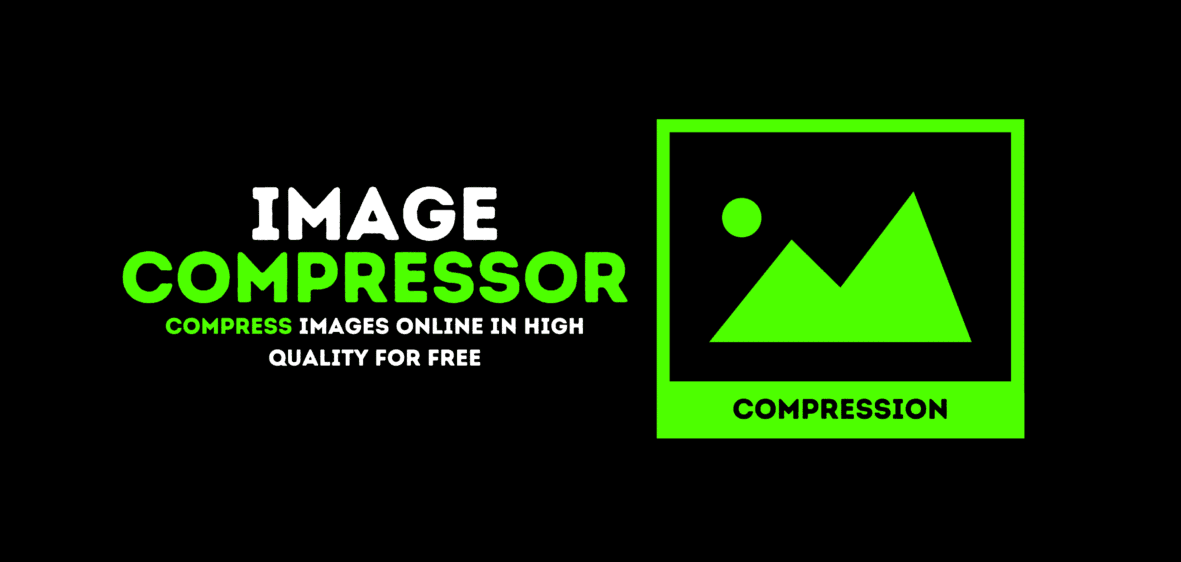Ultimate Guide to the Best Free Online Image Compressor
You've spent hours perfecting a photo, only to find the file size is huge and slows down your website. Learning how to use an online image compressor lets you reduce file sizes by up to 70% without losing quality. This guide walks you through the best free tools, step-by-step instructions, and tips to keep your images crisp and fast-loading.
Why You Should Use an Online Image Compressor
You've spent hours perfecting that product photo. The lighting is flawless, the composition is stunning, and every detail looks razor-sharp on your screen. Then reality hits—the file is 5MB, your website takes forever to load, and Google's telling you your page speed is abysmal.
Here's the truth that might surprise you: You don't have to choose between small file sizes and beautiful images. With the right approach, you can compress images by 70% or more without anyone—including you—noticing the difference.
In this comprehensive guide, I'll show you exactly how to compress images without sacrificing quality.
Step-by-Step: How to Compress Images Without Quality Loss
Let me walk you through the exact process I use to compress images professionally. This method consistently delivers outstanding results.
Step 1: Start With the Right Source
This is where most people make their first mistake. If you're compressing an already-compressed JPG that's been saved multiple times, you're working with degraded source material. Always compress from the highest-quality original file you have.
If you shot the photo yourself, use the original camera file. If you downloaded it, make sure it's the full-resolution version, not a social media copy that's already been compressed three times.
 Upload Image for Compress
Upload Image for Compress
Step 2: Resize Before Compressing
Here's a golden rule that dramatically improves results: Never compress at full resolution if you don't need full resolution.
If your website displays images at 1200 pixels wide, compressing a 4000-pixel wide image is wasteful. Resize to your target dimensions first, then compress. This approach gives you better quality at smaller file sizes because the compression algorithm works with appropriately sized data. You can also crop unnecessary parts of your images to reduce file size further.
Think about it logically: compressing 16 megapixels of data down to 2MB produces different results than compressing 3 megapixels down to 2MB. The second scenario preserves more detail per pixel.
Step 3: Select Quality Settings Strategically
This is where art meets science. The quality setting determines how aggressively the tool compresses your image. Here's my recommended approach based on image type:
For Photographs (80-85% Quality): This range is the magic zone. You'll typically see 60-70% file size reduction with zero noticeable quality loss. Professional photographers regularly use this setting for web galleries.
For Graphics and Screenshots (90-95% Quality): Text and sharp edges require gentler compression. Higher quality settings prevent the blur and artifacts that make text look fuzzy.
For Thumbnails and Previews (70-75% Quality): When images display small, you can compress more aggressively since viewers won't notice subtle quality loss at reduced dimensions.
 Compress Settings
Compress Settings
Step 4: Consider Format Conversion
Modern image formats like WEBP offer superior compression compared to traditional JPG and PNG. Converting during compression can yield even better results—often 25-35% smaller files with identical visual quality.
However, ensure your use case supports the format. WEBP has excellent browser support now, but if you're preparing images for email attachments or older systems, JPG remains the safer choice.
 Compress Output Settings
Compress Output Settings
Step 5: Process and Compare
Hit that compress button and let the algorithms work. Most compressions complete in seconds, even for large batches.
When compression finishes, always compare before and after. Open both versions side-by-side at 100% zoom. Look for compression artifacts, color shifts, or loss of detail. If you notice degradation, adjust your settings and recompress from the original.
This comparison step is crucial. What looks perfect on your desktop monitor might show artifacts on a phone screen, or vice versa. Test on multiple devices when possible.
 Compress Button
Compress Button
Step 6: Download and Implement
Once you're satisfied with the results, download your compressed images. For batch processing, most tools package everything in a convenient ZIP file.
Critical reminder: Keep your original uncompressed files as master copies. Compression is permanent—you can't recover discarded data later. If you need to re-edit or recompress with different settings, always work from the originals.
 Compress Download Button
Compress Download Button
Understanding Image Compression: The Science Made Simple
Let's demystify how compression actually works. Understanding the fundamentals helps you make smarter decisions and get better results.
What Makes Image Files So Large?
A digital image is essentially a grid of colored dots called pixels. A 1920x1080 photo contains over 2 million pixels. Each pixel stores color information using three channels (red, green, blue), with each channel using 8 bits of data. That's 24 bits per pixel, which quickly adds up to massive file sizes.
But here's the fascinating part: your image doesn't need to store each pixel individually. Large areas of similar color—like a blue sky or solid background—repeat the same data thousands of times. Compression identifies these patterns and stores them more efficiently.
Think about it this way: instead of writing "blue blue blue blue blue" a thousand times, compression writes "blue × 1000." Same information, fraction of the space.
The Two Paths: Lossy vs. Lossless Compression
Understanding these two approaches is crucial for making smart compression choices. Learn more about different image formats and their compression types.
Lossless Compression works like reorganizing your closet. Everything stays exactly the same, just arranged more efficiently. When you decompress the image, every single pixel is identical to the original. This is perfect for graphics, logos, and images with text where you can't afford any degradation.
The trade-off? File size reductions are modest—typically 10-30%. You're not removing data; you're just storing it smarter.
Lossy Compression is more aggressive. It permanently removes data that human eyes typically can't perceive—subtle color variations, imperceptible details in shadows, or tiny gradients. The algorithms are sophisticated enough to preserve what matters while discarding what doesn't.
The payoff? File sizes can shrink by 60-90% with minimal visible impact when done correctly.
For most web images, smart lossy compression at high-quality settings hits the sweet spot. You get massive file size reductions while maintaining visual excellence that satisfies even professional standards.
Advanced Techniques for Professional Results
Want to squeeze every possible advantage from compression while maintaining flawless quality? These professional techniques take your results to the next level.
Match Compression to Content Type
Not every image should use identical settings. I segment images into categories and optimize each group differently:
Portraits and People: These demand high quality (85-90%) because viewers scrutinize faces closely. Any artifacts around eyes or skin texture become immediately noticeable.
Landscapes and Scenery: Can handle more aggressive compression (75-85%) because complex natural textures hide compression artifacts effectively.
Product Photography: Requires a balanced approach (80-85%). Customers need to see product details clearly, but file sizes must stay reasonable for fast loading.
Backgrounds and Textures: Go aggressive (70-75%). Background images display underneath other content, so minor quality loss is imperceptible.
Text and Graphics: Use high-quality PNG compression or convert to vector formats when possible. Lossy compression creates fuzzy edges around text that look unprofessional.
Optimize for Specific Platforms
Different platforms have different requirements and will re-compress your images anyway. Optimize accordingly:
For Websites: Use balanced compression (80-85%) with WEBP format for modern browsers. Implement responsive images serving different sizes based on device screen width. Learn more about compressing images for websites.
For Social Media: Platforms like Instagram and Facebook aggressively re-compress uploads. Use moderate compression (75-80%) knowing additional compression will occur. Stick to platform-recommended dimensions to avoid double-downsizing.
For Email: Be conservative with compression (85-90%) because email clients display images differently. Keep file sizes under 1MB per image to avoid attachment issues.
For Print: Minimal compression (90-95%) or lossless only. Printed images reveal quality loss that screens hide. Maintain high DPI (300) for professional printing.
Implement Smart Cropping
Sometimes the best compression is removing unnecessary parts of the image entirely. Before compressing, crop your images tight to remove empty space, distracting elements, or areas that don't contribute to your message. Check our guide on how to crop images effectively.
A well-cropped 800KB image often works better than a loosely framed 200KB image. Composition matters more than file size in conveying your message effectively. You can also split large images if you need to optimize specific sections.
Common Compression Mistakes That Ruin Quality
Even with powerful tools like ImageToolo, certain habits can harm your final image output. Understanding these common mistakes will help you maintain crisp, clean, high-quality visuals every time you compress an image.
Compressing Compressed Images Repeatedly
This is the biggest mistake many users make. Every time a JPG undergoes compression, it loses a bit more detail and introduces additional artifacts. Recompressing an already compressed image multiplies the damage and quickly results in blurry edges, pixelation, and noise.
Solution:
Always start from the original image when creating different compressed versions. If you need multiple file sizes or qualities, generate all versions from the same source instead of repeatedly compressing the already-compressed result.
Using Inappropriate Formats
Compressing a PNG photograph as PNG doesn't make sense—convert to JPG or WEBP first for dramatically better results. Similarly, compressing logos and graphics as JPG introduces ugly artifacts around edges and text.
Solution: Match format to content. Photos → JPG or WEBP. Graphics/logos → PNG. Learn more about choosing the right format for your specific needs. Understand what each format does best.
Ignoring Visual Verification
Trusting compression settings blindly without actually looking at results is risky. Algorithms don't always predict how your specific images will compress, especially with unusual colors or complex details.
Solution: Always visually compare compressed results with originals before considering them final. Zoom to 100%, check problem areas like gradients and faces, and test on actual target devices.
Compressing at Wrong Dimensions
Compressing a 4000px image intended for 800px display wastes compression efficiency. The algorithm works harder to maintain quality you'll never see at actual display size.
Solution: Resize to final display dimensions before compressing. If you need multiple sizes, create each from the original at appropriate dimensions.
Neglecting Mobile Testing
Compression artifacts invisible on large desktop monitors become glaringly obvious on small, high-density phone screens. Mobile devices are where most people will view your images.
Solution: Always test compressed images on actual smartphones. What passes inspection on your 27-inch monitor might look terrible on a iPhone or Android device.
Tools and Resources for Quality Compression
While I've focused on ImageToolo for its balance of power and simplicity, understanding your options helps you choose the right tool for specific needs:
Online Tools (Best for Convenience)
ImageToolo: My go-to recommendation for most users. It combines powerful compression algorithms with an intuitive interface, delivers professional results without complexity, and handles batch processing effortlessly. The balanced compression setting consistently produces excellent results with 60-70% file size reduction and imperceptible quality loss.
Squoosh (by Google): Excellent for comparison testing and format conversion. The side-by-side viewer helps you dial in optimal settings visually. Great for developers who want granular control.
Desktop Applications (Best for Bulk Work)
For professional workflows processing hundreds or thousands of images, dedicated desktop software offers automation and advanced features:
- Adobe Photoshop: Still the industry standard for manual compression control. "Save for Web" provides precise quality adjustment with real-time preview.
- ImageOptim (Mac): Batch processes entire folders with automated optimization.
- FileOptimizer (Windows): Comprehensive tool supporting dozens of formats with extensive customization.
WordPress Plugins (Best for Automated Optimization)
If you run WordPress sites, plugins automate compression for every upload:
- ShortPixel: Excellent balance of quality and performance with automatic compression on upload.
- Smush: User-friendly with good free tier and bulk optimization.
- EWWW Image Optimizer: Powerful advanced options for technical users.
Final Thoughts: Mastering Quality Compression
Learning to compress images without quality loss is one of the most valuable skills in modern digital work. Whether you're building websites, managing social media, organizing photo libraries, or creating marketing materials, this knowledge saves time, money, and frustration while improving results.
The key principles bear repeating:
- Always start with the highest-quality source available
- Resize to target dimensions before compressing
- Use quality settings of 80-85% for most photographs
- Match compression approach to content type
- Always visually verify results before finalizing
- Keep original uncompressed files as master copies
- Test on actual target devices, especially mobile
With these fundamentals and the right tools like ImageToolo's Free Image Compressor, you'll consistently achieve professional results—small file sizes with stunning visual quality.